1.1 Install HomeBrew 1. Homebrew, “the missing package manager for OS X,” allows you to easily install hundreds of open-source tools. The full instructions are available on the Homebrew Wiki, but you should only need to run the command that’s listed at the bottom of the Homebrew site:ideviceinstaller
ideviceinstaller is a tool to interact with the installation_proxy of an iOS device allowing to install, upgrade, uninstall, archive, restore, and enumerate installed or archived apps.
http://testeverythingqtp.blogspot.in/2014/09/mobile-webapplication-automation.html1 Software Requirement1. HomebrewRefer the previous post for installation of homebrew
$ ruby -e "$(curl -fsSL https://raw.github.com/Homebrew/homebrew/go/install)"2. Once the installation is successful, run the following command:$ brew doctor
Install ideviceinstaller
Open the terminal and type following commands
$ brew uninstall ideviceinstaller $ brew install --HEAD ideviceinstaller
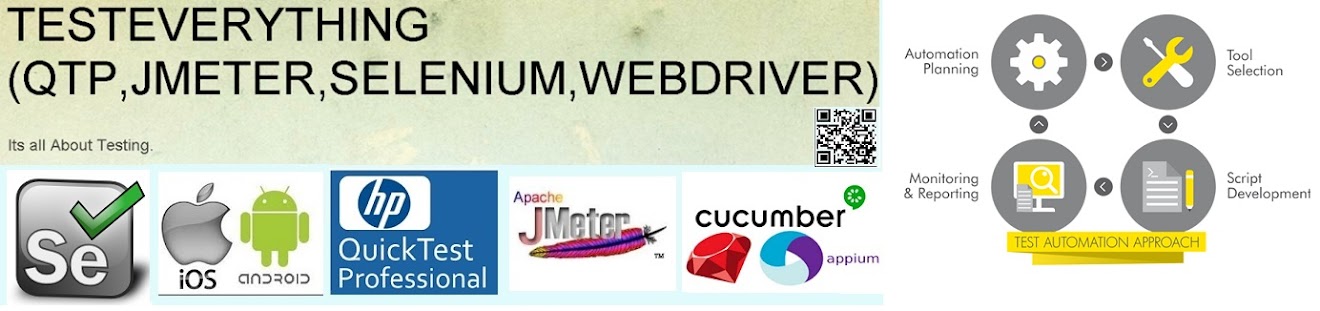
No comments:
Post a Comment