1 Software Requirement
1.
Xcode 5.0 + (Mandatory for iOS 7)
2.
rvm
3.
Ruby 2.0.0
4.
Homebrew
5.
Java
6.
Maven
7.
Ant
8.
Cocoapods
Note: In mac machine, you must have admin rights.
1.1
Install Xcode
Download the latest Xcode from
apple developer site
1.2
Install RVM
1. Open the terminal window on mac
$ \curl -sSL
https://get.rvm.io | bash -s stable
refer the below url for more info
1.3
Install RUBY
1. Ruby is installed by default on Mac, just make
sure it is using the version 2.0.0, ruby version can be checked using command;
$ ruby -v
2. To
install ruby version 1.9.2 type below command in terminal
$ rvm install 1.9.2
3. Once the installation has completed, we need to
tell RVM which version of Ruby we currently want to use:
$ rvm use
1.9.2
4. Make
1.9.2 the Default If you restart Terminal, and type ruby -v again, you'll likely find that it has defaulted back to the system version of Ruby: 1.8.7.
That's no good! Let's be sure to make 1.9.2 the default.
rvm
--default use 1.9.2
1.4
Install HomeBrew
1.
Homebrew, “the
missing package manager for OS X,” allows you to easily install hundreds of
open-source tools. The full instructions are available on the Homebrew Wiki, but you should only need to run
the command that’s listed at the bottom of the Homebrew site:
$ ruby -e
"$(curl -fsSL https://raw.github.com/Homebrew/homebrew/go/install)"
2. Once
the installation is successful, run the following command:
$ brew
doctor
1.5
Install Java, Maven & Ant
2. Double
click .dmg file and install java
3. Now download
maven from
http://www.interior-dsgn.com/apache/maven/maven-3/3.2.1/binaries/apache-maven-3.2.1-bin.tar.gz
4. Extract
maven to any directory
5. Now to set
the environment variables, in the terminal type
$ nano
~/.bash_profile
For Java
enter;
export JAVA_HOME= <path to your java
directory >
For Maven
enter;
export M2_HOME= <path to your extracted
maven directory>
export M2=$M2_HOME/bin
Once done
press ctrl+O and press enter, now press ctrl+x
6. In the same
terminal enter command
$ source ~/.bash_profile
7. To install
Ant use command
$ brew install ant
8. To verify the
Maven installation, in terminal, issue the command mvn -version.
$ mvn -version
Apache Maven
3.0.3 (r1075438; 2011-03-01 01:31:09+0800)
Maven home:
/usr/share/maven
Java version:
1.6.0_33, vendor: Apple Inc.
Java home:
/System/Library/Java/JavaVirtualMachines/1.6.0.jdk/Contents/Home
Default
locale: en_US, platform encoding: MacRoman
OS name:
"mac os x", version: "10.7.4", arch: "x86_64",
family: "mac"
9. To verify
java installation, in terminal, issue the command mvn -version.
$ java
-version
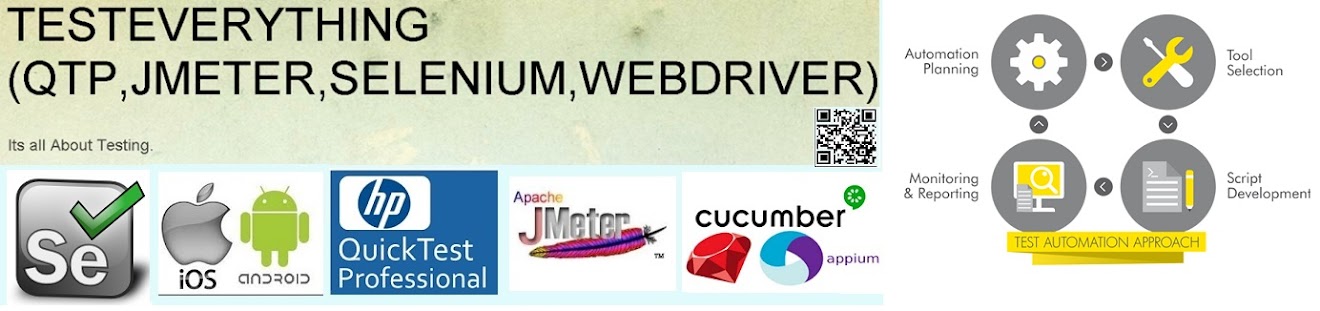

No comments:
Post a Comment