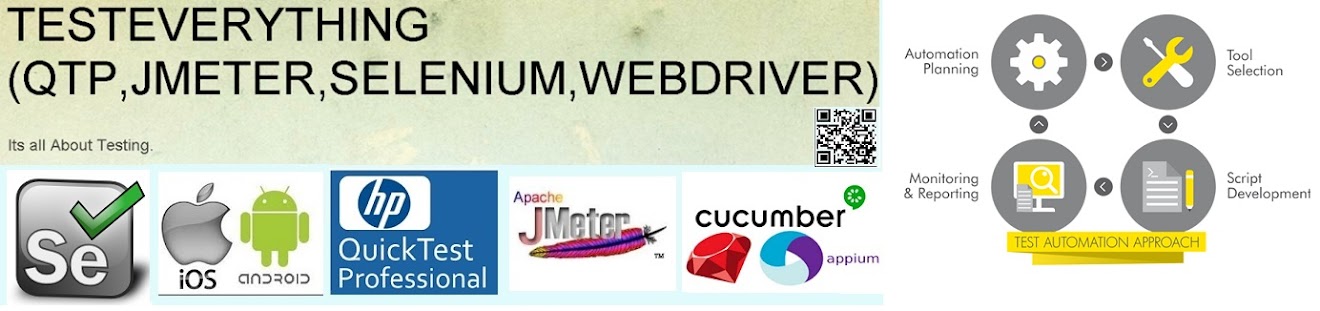iReSign allows iDevice app bundles (.ipa) files to be signed or resigned with a digital certificate from Apple for distribution. This tool is aimed at enterprises users, for enterprise deployment, when the person signing the app is different than the person(s) developing it.
If you ever work with 3rd party developers, you know that getting the final project into production can take two different routes. You can either let the developer push the code/project into production or they hand it over to your internal team to release. There are pros and cons for each, but I always prefer to publish things ourselves since it reduces security concerns and gives us more control. The Apple App Store is no different, and it is actually really simple to take a developer app and turn it into an App Store version for submission.
Note: You can use this exact same process to resign the app to your developer certificate and profile, so you can install it on your own registered developer devices.
Step
1: Pull
the latest iResign code from Github “$ git clone https://github.com/maciekish/iReSign.git”
Step
2: Build
the code from Xcode
Step
3: In
the window that appears “Enter the path to valid provisioning profile”, “Leave
the fields to .plist file blank” and “Enter the build identifier from
application”
Step
4: From
the drop-down "Select valid developer profile” and click on "ReSign!”
button.
Note: Resigned
file will be saved to same directory as of original application.
Advantage:
- We now have to ask from client just .ipa file for
automating on iOS platform, same as we require just .apk file for
automating on android platform
Refer the below link for more reference
https://github.com/maciekish/iReSign
http://dev.mlsdigital.net/posts/how-to-resign-an-ios-app-from-external-developers/